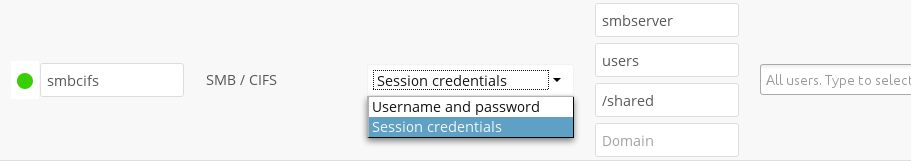SMB/CIFS¶
Nextcloud can connect to Windows file servers or other SMB-compatible servers with the SMB/CIFS backend.
Note
The SMB/CIFS backend requires smbclient or
the PHP smbclient module to be installed on the Nextcloud server. The PHP
smbclient module is preferred, but either will work. These
should be included in any Linux distribution. (See PECL smbclient if your distro does not include
them.)
You need the following information:
- Folder name for your local mountpoint.
- Host: The URL of the Samba server.
- Username: The username or domain/username used to login to the Samba server.
- Password: the password to login to the Samba server.
- Share: The share on the Samba server to mount.
- Remote Subfolder: The remote subfolder inside the Samba share to mount
(optional, defaults to /). To assign the Nextcloud logon username
automatically to the subfolder, use
$userinstead of a particular subfolder name. - And finally, the Nextcloud users and groups who get access to the share.
Optionally, you can specify a Domain. This is useful in
cases where the
SMB server requires a domain and a username, and an advanced authentication
mechanism like session credentials is used so that the username cannot be
modified. This is concatenated with the username, so the backend gets
domain\username
Note
For improved reliability and performance, we recommended installing
libsmbclient-php, a native PHP module for connecting to
SMB servers.
See Configuring External Storage (GUI) for additional mount options and information.
See External Storage Authentication mechanisms for more information on authentication schemes.
SMB update notifications¶
Starting with Nextcloud 10, Nextcloud can use smb update notifications to listen to changes made to a configured SMB/CIFS storage and detect external changes made to the storage in near real-time.
Note
Due to limitations of linux based SMB servers, this feature only works reliably on Windows SMB servers.
Note
Using update notifications requires smbclient 4.x or newer.
Due to limitations with the smbclient PHP module, the smbclient binary
is required even when using the PHP module.
To start listening to update notifications, start the occ command like this:
occ files_external:notify <mount_id>
You can find the mount id for a specific storage using occ files_external:list
On default this command shows no output, can you see the list of detected changes by
passing the -v option to the command.
SMB Authentication¶
In some cases (such as when using login credentials) it’s not possible to read the
smb credentials from the storage configuration, in those cases you can provide
the username and password using the --username and --password arguments.