Providing Default Files¶
You may distribute a set of default files and folders to all users by placing
them in the nextcloud/core/skeleton directory on your Nextcloud server.
These files appear only to new users after their initial login, and existing
users will not see files that are added to this directory after their first
login. The files in the skeleton directory are copied into the users’
data directories, so they may change and delete the files without affecting the
originals.
This screenshot shows a set of photos in the skeleton directory.
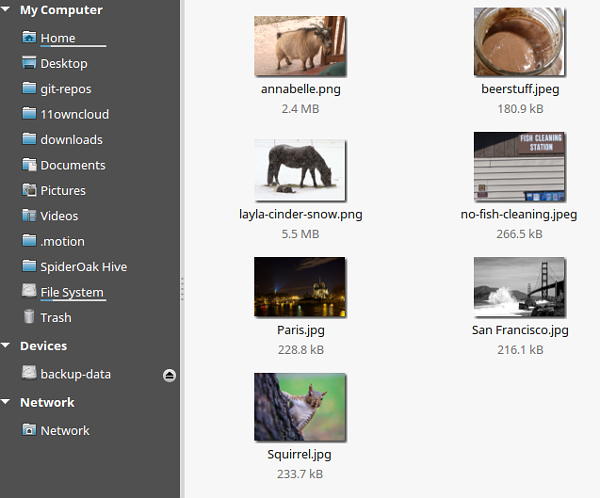
They appear on the user’s Nextcloud Files page just like any other files.
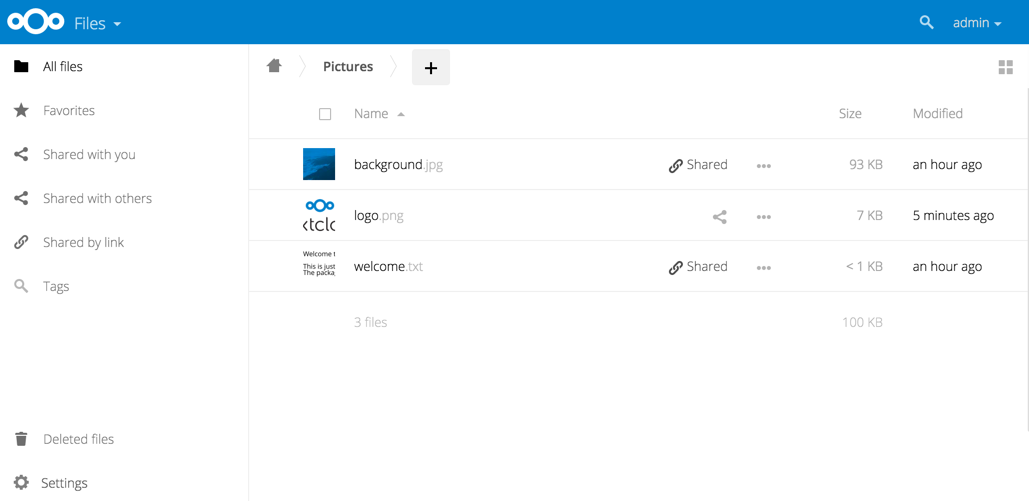
Additional Configuration¶
The configuration option skeletondirectory available in your
config.php (See
Config.php Parameters) allows
you to configure the directory where the skeleton files are located.
These files will be copied to the data directory of new users. Leave
empty to not copy any skeleton files.