Deployment Recommendations¶
What is the best way to install and maintain Nextcloud? The answer to that is “it depends” because every Nextcloud customer has their own particular needs and IT infrastructure. Nextcloud and the LAMP stack are highly-configurable, so we will present three typical scenarios and make best-practice recommendations for both software and hardware.
General Recommendations¶
Note
Whatever the size of your organization, always keep one thing in mind: the amount of data stored in Nextcloud will only grow. Plan ahead.
Consider setting up a scale-out deployment, or using Federated Cloud Sharing to keep individual Nextcloud instances to a manageable size.
- Operating system: Linux (Ubuntu 16.04 or Red Hat Enterprise Linux 7 is recommended).
- Web server: Apache 2.4.
- Database: MySQL/MariaDB.
- PHP 5.6+. PHP 5.6 is the minimum supported version. We recommend to deploy
on PHP 7 if possible. This version is known to offer significant performance
advantages.
mod_phpis the recommended Apache module due to vendor support and ease of configuration.php-fpmwith Apache Event MPM (or nginx) is an alternative with potentially better scalability in high load and limited RAM environments. For the best results we recommend working with the Nextcloud GmbH enterprise support team for large deployments.
Small Workgroups or Departments¶
- Number of users
Up to 150 users.
- Storage size
100 GB to 10TB.
- High availability level
Zero-downtime backups via Btrfs snapshots, component failure leads to interruption of service. Alternate backup scheme on other filesystems: nightly backups with service interruption.
Recommended System Requirements¶
One machine running the application server, Web server, database server and local storage.
Authentication via an existing LDAP or Active Directory server.
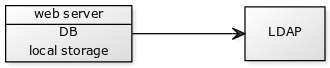
- Components
One server with at least 2 CPU cores, 16GB RAM, local storage as needed.
- Operating system
Enterprise grade Linux distribution with full support from OS vendor. Red Hat Enterprise Linux or Ubuntu 16.04 are recommended.
- SSL Configuration
The SSL termination is done in Apache. A standard SSL certificate is needed, installed according to the Apache documentation.
- Load Balancer
None.
- Database
MySQL, MariaDB or PostgreSQL. We currently recommend MySQL / MariaDB, as our customers have had good experiences when moving to a Galera cluster to scale the DB.
- Backup
Install Nextcloud, Nextcloud data directory and database on Btrfs filesystem. Make regular snapshots at desired intervals for zero downtime backups. Mount DB partitions with the “nodatacow” option to prevent fragmentation.
Alternatively, make nightly backups with service interruption:
- Shut down Apache.
- Create database dump.
- Push data directory to backup.
- Push database dump to backup.
- Start Apache.
Then optionally rsync to a backup storage or tape backup. (See the Maintenance section of the Administration manual for tips on backups and restores.)
- Authentication
User authentication via one or several LDAP or Active Directory servers. (See User Authentication with LDAP for information on configuring Nextcloud to use LDAP and AD.)
- Session Management
Local session management on the application server. PHP sessions are stored in a tmpfs mounted at the operating system-specific session storage location. You can find out where that is by running
grep -R 'session.save_path' /etc/php5and then add it to the/etc/fstabfile, for example:echo "tmpfs /var/lib/php5/pool-www tmpfs defaults,noatime,mode=1777 0 0" >> /etc/fstab.
- Memory Caching
A memcache speeds up server performance, and Nextcloud supports four memcaches; refer to Configuring Memory Caching for information on selecting and configuring a memcache.
- Storage
Local storage.
Mid-sized Enterprises¶
- Number of users
150 to 1,000 users.
- Storage size
Up to 200TB.
- High availability level
Every component is fully redundant and can fail without service interruption. Backups without service interruption
Recommended System Requirements¶
2 to 4 application servers.
A cluster of two database servers.
Storage on an NFS server.
Authentication via an existing LDAP or Active Directory server.
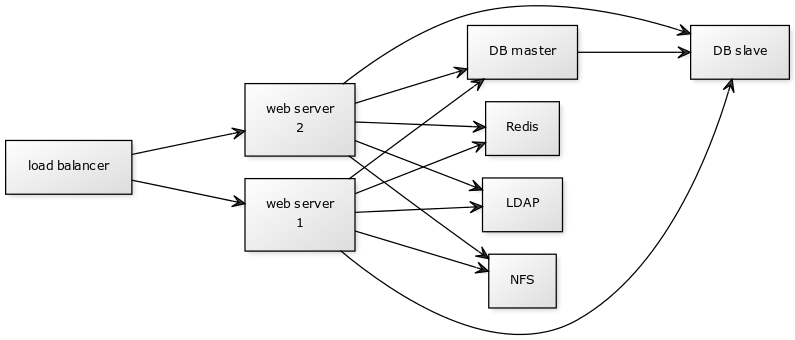
- Components
- 2 to 4 application servers with 4 sockets and 32GB RAM.
- 2 DB servers with 4 sockets and 64GB RAM.
- 1 HAproxy load balancer with 2 sockets and 16GB RAM.
- NFS storage server as needed.
- Operating system
Enterprise grade Linux distribution with full support from OS vendor. Red Hat Enterprise Linux or Ubuntu 16.04 are recommended.
- SSL Configuration
The SSL termination is done in the HAProxy load balancer. A standard SSL certificate is needed, installed according to the HAProxy documentation.
- Load Balancer
HAProxy running on a dedicated server in front of the application servers. Sticky session needs to be used because of local session management on the application servers.
- Database
MySQL/MariaDB Galera cluster with master-slave replication. The slave is only used as failover in case the master is down. This could be extended with a load balancer infront to distribute writes to the master and reads to the slave as well. (see “Database load balancer” below)
- Backup
Minimum daily backup without downtime. All MySQL/MariaDB statements should be replicated to a backup MySQL/MariaDB slave instance.
- Create a snapshot on the NFS storage server.
- At the same time stop the MySQL replication.
- Create a MySQL dump of the backup slave.
- Push the NFS snapshot to the backup.
- Push the MySQL dump to the backup.
- Delete the NFS snapshot.
- Restart MySQL replication.
- Authentication
User authentication via one or several LDAP or Active Directory servers. (See User Authentication with LDAP for information on configuring Nextcloud to use LDAP and AD.)
- LDAP
Read-only slaves should be deployed on every application server for optimal scalability
- Session Management
Session management on the application server. PHP sessions are stored in a tmpfs mounted at the operating system-specific session storage location. You can find out where that is by running
grep -R 'session.save_path' /etc/php5and then add it to the/etc/fstabfile, for example:echo "tmpfs /var/lib/php5/pool-www tmpfs defaults,noatime,mode=1777 0 0" >> /etc/fstab.
- Memory Caching
A memcache speeds up server performance, and Nextcloud supports four memcaches; refer to Configuring Memory Caching for information on selecting and configuring a memcache.
- Storage
Use an off-the-shelf NFS solution, such as IBM Elastic Storage or RedHat Ceph.
Large Enterprises and Service Providers¶
- Number of users
5,000 to >100,000 users.
- Storage size
Up to 1 petabyte.
- High availabily level
Every component is fully redundant and can fail without service interruption. Backups without service interruption
Recommended System Requirements¶
4 to 20 application/Web servers.
A cluster of two or more database servers which are behind a load balancer to send all writes to the master and reads to the slaves. (see “Database load balancer” below)
Storage is an NFS server, or an object store that is S3 compatible.
Cloud federation for a distributed setup over several data centers.
Authentication via an existing LDAP or Active Directory server, or SAML.
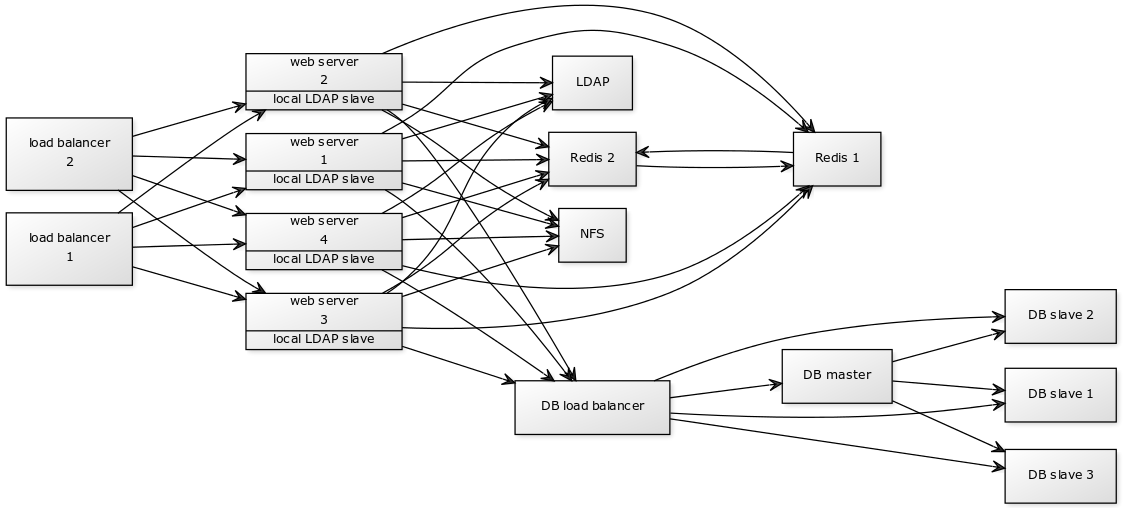
- Components
- 4 to 20 application servers with 4 sockets and 64GB RAM.
- 4 DB servers with 4 sockets and 128GB RAM plus a DB load balancer (see “Database load balancer” below)
- 2 load balancer - either HAProxy with keepalived (heartbeat) and a shared virutal IP address as a software solution or a hardware load balancer. For the HAProxy we recommend at least 2 sockets and 16GB RAM each.
- NFS storage server as needed.
- Operating system
Enterprise grade Linux distribution with full support from OS vendor. Red Hat Enterprise Linux or Ubuntu 16.04 are recommended.
- SSL Configuration
The SSL termination is done in the load balancer. A standard SSL certificate is needed, installed according to the load balancer documentation.
- Load Balancer
A redundant load-balancer with heartbeat, for example HAProxy. This runs two load balancers in front of the application servers.
- Database
MySQL/MariaDB Galera Cluster with master - slave replication (master & 3 slaves). The load balancer infront distributes writes to the master and reads to the slaves. (see “Database load balancer” below)
- Backup
Minimum daily backup without downtime. All MySQL/MariaDB statements should be replicated to a backup MySQL/MariaDB slave instance.
- Create a snapshot on the NFS storage server.
- At the same time stop the MySQL replication.
- Create a MySQL dump of the backup slave.
- Push the NFS snapshot to the backup.
- Push the MySQL dump to the backup.
- Delete the NFS snapshot.
- Restart MySQL replication.
- Authentication
User authentication via one or several LDAP or Active Directory servers, or SAML/Shibboleth. (See User Authentication with LDAP.)
- LDAP
Read-only slaves should be deployed on every application server for optimal scalability.
- Session Management
Redis should be used for the session management storage.
- Caching
Redis for distributed in-memory caching (see Configuring Memory Caching).
- Storage
An off-the-shelf NFS solution should be used. Examples are IBM Elastic Storage or RedHAT Ceph. Optionally, an S3 compatible object store can also be used.
Hardware Considerations¶
- Solid-state drives (SSDs) for I/O.
- Separate hard disks for storage and database, SSDs for databases.
- Multiple network interfaces to distribute server synchronisation and backend traffic across multiple subnets.
Single Machine / Scale-Up Deployment¶
The single-machine deployment is widely used in the community.
Pros:
- Easy setup: no session storage daemon, use tmpfs and memory caching to enhance performance, local storage.
- No network latency to consider.
- To scale buy a bigger CPU, more memory, larger hard drive, or additional hard drives.
Cons:
- Fewer high availability options.
- The amount of data in Nextcloud tends to continually grow. Eventually a single machine will not scale; I/O performance decreases and becomes a bottleneck with multiple up- and downloads, even with solid-state drives.
Scale-Out Deployment¶
Provider setup:
- DNS round robin to HAProxy servers (2-n, SSL offloading, cache static resources)
- Least load to Apache servers (2-n)
- Memcached/Redis for shared session storage (2-n)
- Database cluster with single Master, multiple slaves and proxy to split requests accordingly (2-n) - MaxScale is a possible proxy solutions to load balance the writes to the master and reads to the slaves (see “Database load balancer” below)
- GPFS or Ceph via phprados (2-n, 3 to be safe, Ceph 10+ nodes to see speed benefits under load)
Pros:
- Components can be scaled as needed.
- High availability.
- Test migrations easier.
Cons:
- More complicated to setup.
- Network becomes the bottleneck (10GB Ethernet recommended).
- Currently DB filecache table will grow rapidly, making migrations painful in case the table is altered.
What About Nginx / PHP-FPM?¶
Could be used instead of HAproxy as the load balancer. But on uploads stores the whole file on disk before handing it over to PHP-FPM.
A Single Master DB is Single Point of Failure, Does Not Scale¶
When master fails another slave can become master.
A multi-master setup with Galera cluster is not supported, because we require
READ-COMMITTED as transaction isolation level. Galera doesn’t support this
with a master-master replication which will lead to deadlocks during uploads
of multiple files into one directory for example.
Software Considerations¶
Operating System¶
We are dependent on distributions that offer an easy way to install the various components in up-to-date versions. We recommend Red Hat Enterprise Linux 7 or Ubuntu 16.04 - for both commercial support can be purchased. Debian and Ubuntu are free of cost, and include newer software packages. CentOS is the community-supported free-of-cost Red Hat Enterprise Linux clone.
Web server¶
Taking Apache and Nginx as the contenders, Apache with mod_php is currently the best option, as Nginx does not support all features necessary for enterprise deployments. Mod_php is recommended instead of PHP_FPM, because in scale-out deployments separate PHP pools are simply not necessary.
Relational Database¶
More often than not the customer already has an opinion on what database to use. In general, the recommendation is to use what their database administrator is most familiar with. Taking into account what we are seeing at customer deployments, we recommend MySQL/MariaDB in a master - slave deployment with a MySQL proxy in front of them to send updates to master, and selects to the slave(s). (see “Database load balancer” above)
The second best option is PostgreSQL (alter table does not lock table, which makes migration less painful) although we have yet to find a customer who uses a master-slave setup.
What about the other DBMS?
- Sqlite is adequate for simple testing, and for low-load single-user deployments. It is not adequate for production systems.
- Microsoft SQL Server is not a supported option.
- For Oracle DB support please contact the Nextcloud team to get more information on this.
File Storage¶
While many customers are starting with NFS, sooner or later that requires scale-out storage. Currently the options are GPFS or GlusterFS, or an object store protocol like S3 or Swift. S3 also allows access to Ceph Storage.
Session Storage¶
- Redis: provides persistence, nice graphical inspection tools available, supports Nextcloud high-level file locking.
- If Shibboleth is a requirement you must use Memcached, and it can also be used to scale-out shibd session storage (see Memcache StorageService).